Mastering Purchases on PancakeSwap: A Complete Guide


Intro
In today’s digital marketplace, understanding how to navigate decentralized exchanges like PancakeSwap has become essential for anyone interested in cryptocurrencies. Unlike traditional exchanges that may come with a plethora of regulations and limitations, PancakeSwap offers a more liberating experience on the Binance Smart Chain, allowing users to trade the burgeoning array of tokens in a peer-to-peer setting. But, it’s not all sunshine and rainbows here; the crypto landscape is often as volatile as a rollercoaster ride, making it crucial to arm oneself with knowledge before diving in.
Every potential trader—whether they’re just dipping their toes in or are battle-hardened veterans—needs to grasp the underlying market dynamics and technological aspects that influence trading decisions. This guide intends to peel back the layers of PancakeSwap, shedding light on vital tools, effective strategies, and the risks inherent in the cryptocurrency trading world.
The world of cryptocurrencies is fast-paced and far from static. Prices can shoot up like a rocket or plummet in the blink of an eye, largely driven by factors ranging from technological innovations to market sentiment. To purchase successfully on PancakeSwap, investors need a solid understanding of these dynamics coupled with appropriate safety measures.
As we journey through this guide, expect insights into key market trends, price analysis, and the latest technological advancements shaping the space. By grasping these elements, traders can better position themselves to make informed decisions within the volatile realm of digital assets.
Thus, if you’re eager to learn not just how to make a purchase on PancakeSwap, but also the strategic mindset needed for effective trading, keep your seatbelt fastened. This exploration aims to equip you with a comprehensive understanding that supports confident decision-making in your trading endeavors.
Understanding PancakeSwap
In the realm of decentralized finance (DeFi), PancakeSwap has carved out a significant niche. Understanding this platform is pivotal for anyone looking to participate in its vast opportunities. The appeal of PancakeSwap lies not just in its functionality, but also in its alignment with the burgeoning Binance Smart Chain ecosystem. By navigating this area, you can unlock a pathway to trading, liquidity provision, and even yield farming—all essential components for modern investors.
What is PancakeSwap?
PancakeSwap is a decentralized exchange (DEX) built on the Binance Smart Chain (BSC), allowing users to swap various cryptocurrencies without the need for intermediaries. By utilizing automated market-making (AMM) technology, it facilitates trading via liquidity pools rather than traditional order books, enabling smoother and faster transactions.
The unique mascot—an animated pancake—captures its playful yet serious approach to trading, reflecting the community-driven essence of DeFi. This decentralization means that unlike a centralized exchange, it operates without any central authority, fostering a trustless trading environment.
Key Features of PancakeSwap
PancakeSwap is packed with features that enhance its utility, making it more than just a trading platform. Here are some highlights:
- Low Fees: Transactions on PancakeSwap typically incur lower fees compared to other exchanges, making it a cost-effective option for traders.
- Yield Farming and Staking: Users can earn tokens by providing liquidity or participating in stake pools, which can lead to lucrative returns.
- Lottery and NFT Market: Beyond traditional trading, PancakeSwap also offers a lottery system and a platform for trading non-fungible tokens (NFTs), adding a layer of entertainment and engagement to the experience.
"The features of PancakeSwap serve as tools, helping users navigate the ever-evolving landscape of cryptocurrency, with creativity and strategy at their fingertips."
Difference Between PancakeSwap and Other Exchanges
The primary distinction between PancakeSwap and traditional exchanges like Coinbase or Binance lies in its decentralized nature. Here are several key differences:
- Decentralization: Other exchanges typically function under a centralized model, which might introduce risks such as custody issues and potential regulatory crackdowns. PancakeSwap allows users to retain control of their private keys, fostering transparency and security.
- Liquidity and Pricing: On PancakeSwap, the liquidity is provided by users who deposit assets into pools, leading to variable pricing that reflects real-time demand and supply. In contrast, traditional exchanges often have fixed order book prices.
- Community Governance: PancakeSwap operates on a model where users can influence platform decisions using governance tokens, a feature not prevalent in centralized exchanges.
With these insights, it becomes clear that understanding PancakeSwap isn't just about knowing how to buy tokens; it's about engaging with a community and an innovative financial ecosystem that reimagines how trading can operate in a borderless world.
Setting Up a Wallet


Setting up a wallet is a fundamental step in your journey to engage with PancakeSwap. It serves as the gateway to accessing your cryptocurrencies and participating in the decentralized finance ecosystem powered by Binance Smart Chain. Without a wallet, your trading and investment efforts will hit a wall, as it’s where you will store, send, and receive your assets. In essence, this process is crucial for both securing your investments and enabling transactions on PancakeSwap.
Choosing the Right Wallet
When it comes to selecting a wallet for your PancakeSwap activities, you have several options. Each type of wallet comes with its unique set of features and security levels. You can go with:
- Software Wallets: These are applications that you can install on your device. Trust Wallet and MetaMask are popular choices. They provide user-friendly interfaces and convenient access, but their security can be less robust than hardware wallets.
- Hardware Wallets: Devices like Ledger or Trezor are designed for maximum security. They store your private keys offline, making them less susceptible to cyber attacks. However, they come at a cost and may require additional steps for transactions.
- Paper Wallets: These involve printing out your keys and keeping them safe in a physical form. This method is secure from online attacks but can be easily lost or damaged.
Selecting the right wallet ultimately boils down to your trading habits, level of technological comfort, and security needs. For any investor or trader, understanding the implications of each wallet type is key to safeguarding investments.
Creating a Wallet on Binance Smart Chain
Setting up a wallet on Binance Smart Chain is simpler than many might think. Let’s walk through the essential steps:
- Download a Wallet Application: Start with downloading a wallet app compatible with Binance Smart Chain, like Trust Wallet or MetaMask.
- Create a New Wallet: Open the app and follow the prompts to set up a new wallet. You will need to provide a strong password for security purposes.
- Backup Your Recovery Phrase: This phrase is critical. It’s your only way to recover your wallet if you lose access. Write it down and keep it somewhere safe.
- Add Binance Smart Chain: If using MetaMask, you’ll need to manually set up the Binance Smart Chain network in your settings, adding the details of the custom RPC. This can involve pasting specific URLs and entering the chain ID. Look up the details online for an accurate setup.
- Confirm Setup: Once all is in place, make sure everything is working by accessing settings and checking your account status.
Creating a wallet on Binance Smart Chain doesn’t take much time and adds a layer of functionality that is essential for any PancakeSwap transactions.
Securing Your Wallet
Now that you have your wallet set up, security should be your next priority. With the growing number of scams in the crypto world, it’s vital to remain vigilant. Here are some practical steps:
- Use Strong Passwords: Your wallet’s password should be complex, incorporating numbers, symbols, and both lowercase and uppercase letters. Don't cheap out on this; a strong password is your first line of defense.
- Enable Two-Factor Authentication (2FA): If your wallet supports it, turn on 2FA. This adds another security layer that requires a second form of identification beyond just your password.
- Regular Backups: Regularly back up your wallet data. This action is especially crucial after significant transactions. It’s like having a safety net for unforeseen circumstances.
- Be Cautious of Phishing Attempts: Often hackers use fake websites and emails to trick users into giving away private keys. Always double-check URLs before entering sensitive information.
- Keep Software Updated: Keeping your wallet application updated ensures you benefit from the latest security features and bug fixes.
Investing in safety measures not only protects your assets but also gives you peace of mind as you engage with PancakeSwap and its myriad of offerings.
By being proactive about securing your wallet, you are putting precautions in place that will help safeguard your investments in the competitive and often unpredictable world of cryptocurrency.
Acquiring Binance Coin
Acquiring Binance Coin is a pivotal step for anyone wanting to engage with PancakeSwap. BNB serves as the fuel for transactions, enabling users to swap tokens, provide liquidity, or even stake and farm directly on the platform. Without possessing Binance Coin, users will find themselves unable to pay transaction fees or fully utilize the functions that PancakeSwap has to offer. Understanding how to effectively obtain BNB is therefore essential for a seamless experience in the world of decentralized finance (DeFi).
Understanding Binance Coin (BNB)
Binance Coin, commonly abbreviated as BNB, was initially launched as a utility token for the Binance exchange. The token operates on the Binance Smart Chain and provides multiple functional capabilities that enhance the user experience within the ecosystem. Users can trade BNB for various tokens on PancakeSwap or utilize it for transactions related to staking.
The significance of BNB extends beyond mere transactions; its value has shown promising growth since its inception. As PancakeSwap has gained traction, the demand for BNB has correspondingly escalated. This spike not only adds a layer of credibility to the coin but also encourages new investors to consider it a part of their portfolio.
For those with an eye on future investment opportunities, BNB's utility in transaction fee discounts and its role as collateral in DeFi protocols are noteworthy benefits. This multifaceted nature makes BNB more than just a currency; it is a key player in the DeFi landscape.
Where to Buy Binance Coin
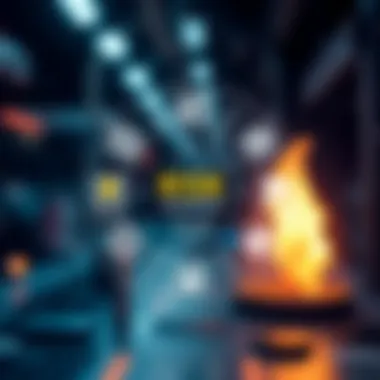

Purchasing Binance Coin can be conducted through various platforms, providing flexibility according to user preferences. Here are some popular avenues:
- Binance Exchange: The most straightforward option. Simply create an account, deposit funds, and purchase BNB directly.
- Coinbase: Another reliable option, particularly for beginner investors who may find Binance’s interface somewhat daunting.
- PancakeSwap: Yes, you can acquire BNB using PancakeSwap if you already have other tokens to trade.
- Peer-to-Peer Markets: Platforms like LocalBitcoins or Paxful facilitate direct sales between individuals, often offering varying payment methods.
Also, consider engaging in forums such as Reddit or Telegram for advice and updates regarding Binance Coin. Always ensure to conduct thorough research to safeguard your investments before making any transactions.
Connecting Your Wallet to PancakeSwap
Connecting your wallet to PancakeSwap is a crucial step in participating in the decentralized finance (DeFi) ecosystem on the Binance Smart Chain. This integration allows you to interact with various features on PancakeSwap, such as trading tokens, providing liquidity, and leveraging yield farming opportunities. By linking your wallet, you can securely manage your assets and execute transactions without the intervention of a centralized authority.
The importance of this connection cannot be understated. It serves as your entry point to the world of cryptocurrencies, giving you the tools necessary for trading, investing, and exploring the potential of digital assets. A firm grasp of how to connect your wallet not only enhances your trading experience but also ensures you operate more safely in the often volatile crypto market. Thus, understanding what to expect, what to prepare for, and how to troubleshoot any issues that may arise is fundamental for any trader.
Steps to Connect Your Wallet
To connect your wallet to PancakeSwap, follow these straightforward steps:
- Select your wallet: Ensure that your wallet is compatible with Binance Smart Chain, such as Trust Wallet or MetaMask.
- Install any necessary browser extension: For those using MetaMask, make sure the browser extension is properly installed and set up.
- Switch to Binance Smart Chain: If using MetaMask, open the wallet, go to Settings, select Networks, and add the Binance Smart Chain network by entering the required data like RPC URL, Chain ID, and currency symbol.
- Navigate to PancakeSwap: Open PancakeSwap on your browser by entering the URL directly (usually pancakeswap.finance).
- Connect the wallet: Look for the "Connect" button on the top right corner of the PancakeSwap interface. Click it, and a list of compatible wallets will appear. Select yours.
- Confirm the connection: After selecting your wallet, follow the prompts in your wallet application to confirm that you want to connect to PancakeSwap. This may require several clicks to ensure you’re authorizing the connection.
Troubleshooting Connection Issues
Occasionally, users may face hiccups when trying to connect their wallets to PancakeSwap. Here are some common issues and tips on how to resolve them:
- Incorrect Network: Ensure that your wallet is set to the Binance Smart Chain. If not, you may continue seeing errors during the connection process.
- Browser Compatibility: Some browsers may not fully support the wallet extensions. If you encounter problems, trial a different browser.
- Outdated Browser or Wallet: Make sure that your browser and wallet application are up-to-date. Outdated versions can cause connection failures.
- Clearing Cache and Cookies: If the connection issues persist, try clearing the cache and cookies in your browser. This can often resolve strange loading behaviors.
- Tip: Revisit the network settings in your wallet to ensure you are connected to the right one.
- Tip: Google Chrome and Firefox are usually reliable.
- Tip: Regularly check for software updates to reveal new features and improve security.
- Tip: In most browsers, you can find this option in the settings under Privacy or History.
By familiarizing yourself with this process, you can seamlessly enjoy all the benefits PancakeSwap has to offer. Whether you're token swapping or earning rewards through liquidity provision, a smoothly functioning wallet connection is essential to enhance your experience.
How to Purchase Tokens on PancakeSwap
When stepping into the world of decentralized finance, knowing how to purchase tokens on PancakeSwap is key. PancakeSwap, as a leading decentralized exchange on the Binance Smart Chain, enables a unique trading experience that distinguishes it from traditional exchanges. The ease of token purchase paired with lower fees and faster transactions makes PancakeSwap appealing for both rookie traders and seasoned investors. However, diving straight into trading without a plan can lead to unnecessary pitfalls. This section demystifies the process of acquiring tokens, asserting that knowledge is not just power, but money in the volatile crypto landscape.
Selecting Tokens to Purchase
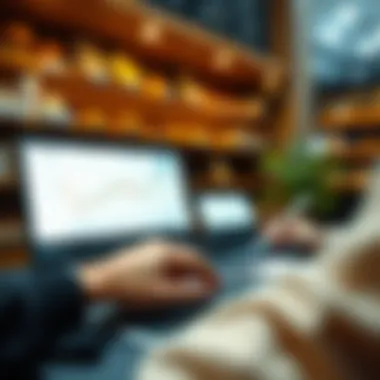

Choosing the right tokens is akin to picking the right stocks in the equities market. It requires research, patience, and a bit of intuition. Initially, one must review the tokens available on PancakeSwap. You can start by considering popular choices, like Cake, which is the native token used for transactions on the platform, but also explore others that have potential. Research their historical performance, project fundamentals, and community engagement through forums like Reddit or Twitter.
Factors to keep in mind while selecting tokens include:
- Market Capitalization: A higher market cap often indicates stability.
- Volume: Look for tokens with significant trading volume; it indicates liquidity, making it easier to buy or sell.
- Development Activity: Active development on a project can signal continued innovation and reliability.
- Community Engagement: A strong community can mean better support for the token.
Before you hit the purchase button, take a moment to carefully analyze potential tokens. If a project aligns with your investment goals and risk appetite, it may be worth considering.
Executing the Purchase
Once you've selected the tokens you wish to purchase, the next step is executing the transaction. This part of the process is straightforward but requires careful attention.
Here’s a step-by-step guide to successfully executing your token purchase on PancakeSwap:
- Navigate to the Exchange: On PancakeSwap, select the
Understanding Slippage and Gas Fees
In the world of cryptocurrency trading, comprehending slippage and gas fees is pivotal for ensuring successful transactions on platforms like PancakeSwap. As you delve deeper, you’ll discover that both components play a substantial role in the overall trading experience. Understanding these elements means not just reacting blindly but making informed choices, which can lead to enhanced profitability.
When you execute a trade, the price you see is not always the price you will get. This is due to slippage, a term that can occasionally throw novice traders off their game. Alongside slippage are gas fees, which are essential costs associated with processing your trade on the Binance Smart Chain. Grasping the dynamics of these fees can arm you with strategic insights that could very well make or break your trading success.
What is Slippage?
Slippage refers to the price difference between the expected price of a trade and the actual price at which the trade is executed. This phenomenon can happen for several reasons, primarily due to market volatility or liquidity issues. When you place an order, especially in a fast-moving market, factors such as slippage can occur if there isn't enough liquidity to complete your order at your desired price.
There are generally two types of slippage:
- Positive Slippage: This is when you end up buying for less than the expected price or selling for more, which is good fortune in your favor.
- Negative Slippage: The opposite happens here; you might end up buying at a higher price than anticipated or selling at a lower price.
For traders using PancakeSwap, recognizing how slippage can affect your transactions is crucial. For instance, if a token is popular and the trading volume is high, slippage can be minimal. However, in illiquid markets, a small order can lead to a significant price change. Setting a slippage tolerance helps mitigate risks, but it requires a keen understanding of market conditions.
"Understanding slippage is as vital as picking the right asset; it shapes the profit line greatly."
Calculating Gas Fees on PancakeSwap
Gas fees are the costs associated with executing a transaction on the blockchain. On PancakeSwap, these fees are determined by the complexity of the transaction and the demand on the Binance Smart Chain at any given time. In simpler terms, more complex transactions often cost more because they require more computational resources.
To calculate gas fees effectively, you typically consider the following elements:
- Gas Limit: This is the maximum amount of gas you're willing to spend on a transaction. Once a transaction hits this limit, it fails.
- Gas Price: This is the cost of each unit of gas, set in Gwei (1 Gwei = 0.000000001 Ether). It can fluctuate based on demand. A higher gas price usually means quicker processing.
You can calculate your total gas fee using the formula:
Total Gas Fee = Gas Limit x Gas Price













